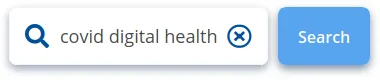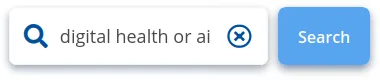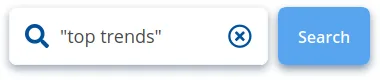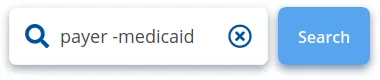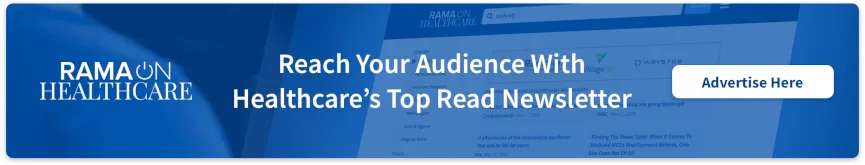HealthIT Answers July 22, 2019
If you submitted 2018 Merit-based Incentive Payment System (MIPS) data, you can now view your performance feedback and MIPS final score on the Quality Payment Program website.
You can access your 2018 MIPS performance feedback and final score by:
- Going to cms.gov/login
- Logging in using your HCQIS Access Roles and Profile (HARP) system credentials; these are the same credentials that allowed you to submit your 2018 MIPS data
If you don’t have a HARP account, refer to the QPP Access User Guide and start the process now.
To learn more about performance feedback, you can view these frequently asked questions (FAQs). These FAQs highlight what performance feedback is, who receives the feedback, and how to access it on...