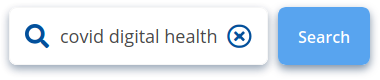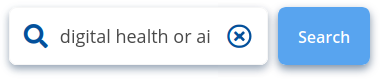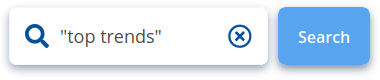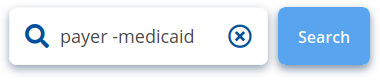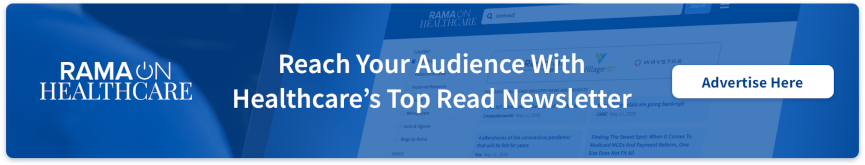Fortune September 5, 2022
From analyzing your sleep patterns to monitoring an aging parent’s steadiness, your iPhone’s health app can be a valuable way to track and share important health information. Apple’s highly customizable app allows you to pick and choose which health categories are most important to you and, in some cases, prompt you to make various lifestyle choices.
Here’s a closer look at how to use some of the best features of the health app.
Tap into your health checklist
Before delving into the health app categories, click your profile in the upper right-hand corner and then tap on “health checklist.” Under this checklist, you’re able to set up a variety of health features, one of which is your medical ID....